Khanh Hoang - Kenn
Kenn is a user experience designer and front end developer who enjoys creating beautiful and usable web and mobile experiences.
Code can be dangerous. The right code in the right place brings your site to life, but there are many places where it can be a huge security risk.
Inside your content, code can be dangerous. If you allow people to use PHP, Javascript, iframes or other code inside content, you greatly increase the chances of a malicious script being used.
To minimize this risk, by default Drupal restricts the code you can use in content.
The downside to this is that some common code isn't allowed. For example, most HTML is blocked by default. Here's how to allow those on your site by stopping Joomla from stripping out code.

By default, Drupal content is entered as "Filtered HTML". What does that mean? Drupal explains in the image above.
Click on the dropdown link and you'll get extra options:

Full HTML is described in this way:
Plain text is described in this way:
You can also to the Modules page and enable PHP filter:

This is described more simply:

Let's see an example of how text filters impact your content. In this example we're adding a Google Map to our content.
If we save this page with Filtered HTML, the end result will look like the image below.

If we save this page with Full HTML, the end result will look like the image below.

If the default settings aren't right for you, go to Configuration > Text format.
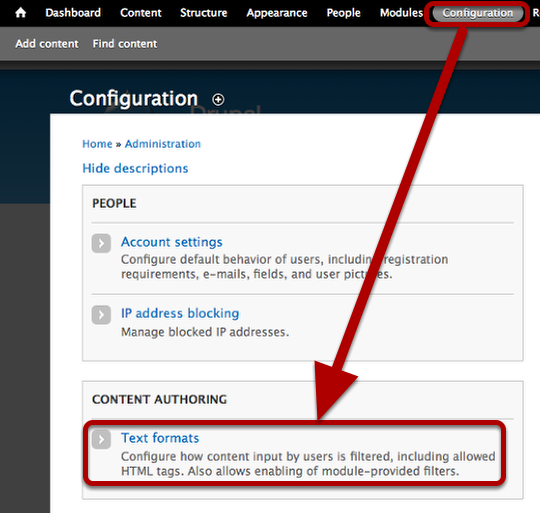
You'll see that different filters are set up for different user groups. For security reasons, anonymous users and authenticated users only get access to Filtered HTML.

Click on Configure next to any text filter to change the options:
