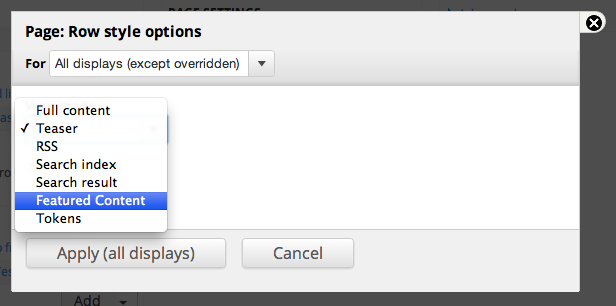I had a case recently, where I needed to add custom data to the node display and wanted this data to behave like a field, however the data itself didn't belong to a field. By "behaving like a field" I mean you can that field at node display settings and able to control it's visibility, label and weight by dragging and dropping that field.
So, as you may have undestood, hook_preprocess_node / node_view_alter approach alone wasn't enough.
But we do Drupal right? Then there should be a clever way to do what we want and it is here: hook_field_extra_fields() comes for help!
hook_field_extra_fields() (docs: https://api.drupal.org/api/drupal/modules!field!field.api.php/function/h...) exposes "pseudo-field" components on fieldable entities. Neat!
Here's how it works, let's say we want to expose a welcoming text message as a field for a node, here's how we do that:
/**
* Implements MODULE_NAME_field_extra_fields().
*/
function hook_field_extra_fields() {
$extra['node']['article']['welcome_message'] = array(
'label' => t('Welcome message'),
'description' => t('A welcome message'),
'weight' => 0,
);
return $extra;
}As you see in example above, we used hook_field_extra_fields() to define an extra field for an enity type of 'node' and 'article' bundle (content type). You can actually choose any other type of entity that's available on your system (think user, taxonomy_term, profile2, etc).
Now if you'll clear your cache and go to display settings for Node -> Article you should see 'A welcome message' field available.
Ok the last bit is to actually force our "extra" field to output some data, we do this in hook_node_view:
/**
* Implements hook_node_view().
*/
function MODULE_NAME_node_view($node, $view_mode, $langcode) {
// Only show the field for node of article type
if ($node->type == 'article') {
$node->content['welcome_message'] = array(
'#markup' => 'Hello and welcome to our Drupal site!',
);
}
}That should be all. Now you should see a welcome message on your node oage. Please note, if you're adding an extra field to another entity type (like, taxonomy_term for example), you should do the last bit in this entity's _view() hook.
UPDATE: I put code snippets for this tutorial at dropbucket.org here: http://dropbucket.org/node/1398